The SERPs change all the time. In the case of Google, there are many different data centers serving up information. This means you could technically be seeing different results depending on which data center you are pinging. It also means if you win a good SERP position, it may likely be fleeting. So if you want to share this win with your bosses, you need to take the time to know some methods of capturing this information as it happens.
I have some SEO tools that automatically ping some terms for me and they create a spread sheet I can analyze every day. But no one else should have to look at this--they don't care about it on this minute level. This is why I am there--to care. What I do for them is to capture images of good things, and imbed them in an email.
How you do a simple screen capture of a SERP
I used Google and a PC for this example.
- I perform the search. In this case, I used "Freelance seo copywriter tips"
- The SERP appears, with my results in the top 2 positions. Hooray!
- Since I have multiple screens, I use the mouse to make sure it is on the right screen by clicking in the background of the SERP. I then hit "Ctrl"-"Alt"-"Print Scrn". The "Print Scrn" button is located just over the insert button on the far right of the top level of this keyboard. This saves the screen capture to my computer's memory.
- I open PhotoShop, and create a new image. It has a size of about 1200 by 1000, to acommodate the screen capture. If you don't have PhotoShop, you can use Paint...just start a new image in whatever program you prefer.
- In my new image, I hit "Ctrl"-"V" which pastes the screen capture from my computer's memory into the image I am creating.
At this point, you have something that looks like this:
Now this is fine, but I like to highlight a little further what it is I want them to see.
So I crop it, and then use the paintbrush tool in PhotoShop to highlight the search term, the number of results, my position, and sometimes offer other information.
I typed in the date in the sample below to give you an idea:
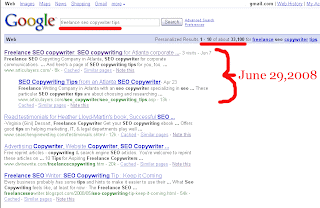 I might have circled them or whatever--I use the paintbrush tool because I think it looks funny, and it is simply meant for a quick look at what I am doing. If it needs to be more formal, I can make the lines more definite and precise.
I might have circled them or whatever--I use the paintbrush tool because I think it looks funny, and it is simply meant for a quick look at what I am doing. If it needs to be more formal, I can make the lines more definite and precise.But see how easy it is to give them a little bite of what you are doing? If you want to keep them happy, every once in a while offer one of these for a competitive keyphrase.
If you can show a high rank for the same thing in Yahoo and Google, you are showing about 80% or more of the search volume out there.
Nothing makes as much sense as something that works.


No comments:
Post a Comment